How it Works
Amazon’s goal is to match the best product to the search terms you enter in the search bar. This increases the likelihood that you’ll buy something from their site. Ads are in the same boat as organic results in that Amazon is matching your ad group keywords (created as an Amazon PPC Sponsored Product Campaign) with the customer’s search term. When you create an Amazon PPC Sponsored Product campaign, you’ll create Ad Groups in that campaign that you can assign product ASINs to.
(ASINs are the Amazon Standard Identification Number – the unique identifier that represents your product)
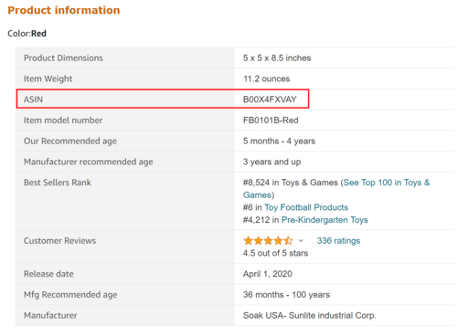
With an Auto Campaign, Amazon is kind enough (kind…let’s not kid ourselves, everything Amazon does is about their ROI) to suggest keywords for your product. You can also help to choose these words based on your listing descriptions. When creating manual campaigns, you’ll be able to add keywords to that ad group that are relevant to your product and tell Amazon how much you’re willing to pay (your bid) if a user clicks on your product ad. Basically, if you’ve bid high enough customers will see your ad pop up at the top of a search page.

Target Types
In Amazon PPC, search terms are the most important interaction with the customer. Since we don’t communicate with consumers directly before they purchase, we must use what they are sharing as the most important information we have to reach them pre-purchase. We can talk about interacting with customers post purchase via emails and messages in another blog. It’s not possible to always advertise on a search term because you have to also consider keywords that you’re bidding on specifically. There are a few different types of keywords a campaign can bid on for clicks.
Auto Targets
Amazon helps you ease into PPC management by not requiring you to input the keywords they should bid on. The reason it’s called an automatic campaign is because the terms it will bid on is automatically populated by Amazon based on what keywords you have in your listing. This is a reason to be sure you are being accurate with the words that you use in your listing. If you fill your descriptions with non-relevant words, your auto campaigns will have less conversions because it will be advertising based on keywords that may not relate to what the customer is actually looking for.
With Auto Targets you set a maximum bid that you’re willing to pay and then let Amazon manage the bidding, placing, and matching search terms. Phew, that was easy! Wait, not so fast… Auto campaigns can be effective (if you have an optimized listing), but it’s hard to control at times because you’re authorizing Amazon to spend your PPC money on whatever keywords they deem relevant. While it’s on auto, you should not “set and forget” your automatic campaigns!
Manual Targets
Manual Targets can require a tedious process of researching, sorting, negating, and promoting keywords into new campaigns, but they also have the most opportunity for optimizing your ads. Finding handfuls of relevant keywords with bids that maximize your ACOS (Advertising Cost of Sale), drive traffic, and convert into sales is the Amazon seller’s dream. There are different match types for keywords to help you achieve this goal.
- Exact Match Keyword – This is the most specific match type, and often has the highest CPC (cost per click) in the PPC space. These are the keywords that have proven to convert via other campaigns generally. You have promoted these out of auto campaigns and put them specifically in an exact campaign because these are the “exact” words or phrases customers use to find and buy your product. Phrase Match Keyword – This match type allows for additional words at the beginning or end of the search term, but requires the word or phrase used in the keyword to show up in the exact order somewhere in the search term. If we look at the term “Soft Leggings”, a phrase match could be “girl’s soft leggings”, or “soft leggings for girls. You see how the main keyword, “Soft leggings” doesn’t change?
- Broad Match Keyword – This match type is the loosest type of keyword match of the search terms. It triggers on any combination of words in and around the keywords. Taking “Soft Leggings” again – those Keywords would fire on search terms like “soft girls leggings,” “leggings for girls that are soft,” or any other search term that has “soft” and “leggings” somewhere in it.
Take Advantage of the Product Details Page
If you look at your campaign search terms and you come across an ASIN, you might be confused. Because no one is typing an ASIN number in the search bar. What this means is that your sponsored ad is being displayed on a competitor’s listing and stealing sales. BOOM! These product target ads show in the section of the product details page titled “Customers also bought these products” or “Products related to this item.” mentioned above.
- Product Target – A Product Target is a specific product (represented as an ASIN in the campaign search term results) on whose product detail page you want your ad to show on. Similar to keywords, you bid to advertise on that ASIN and Amazon will promote your ad on that listing if you win the bid.
- Category Target – This target type is broader because it shows your product ad on another detail page based on category instead of direct ASIN. For example, your “soft legging” product might show up on a search for “girl’s soft twirl dress” in the Clothing category.

Final Thoughts
In review, your listings need winning keywords that attract the right target customers (we don’t want to attract those types of buyers who won’t convert), drive sales, and make your brand more recognizable on Amazon. There are keyword mining programs such as Jungle Scout and Helium 10 that will help identify the most important keywords. Do your homework about what program works best for your purposes and good luck promoting your brand!
